How do automation rules work in the data+ portal?
With the help of automation rules, you can easily execute rules in the data+ portal as soon as a defined event occurs.
The automation rules in the data+ portal are "if-then" rules. This means that you first define an event that must occur for it to be triggered. Then you use a rule to describe what should be triggered when the event occurs.
You can set up automations under the menu item "Automation" in the online portal. Click on "Create new" under "Actions" to set up a new rule:
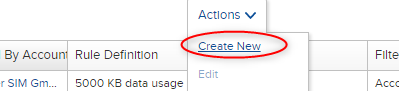
An interface with 3 steps appears:
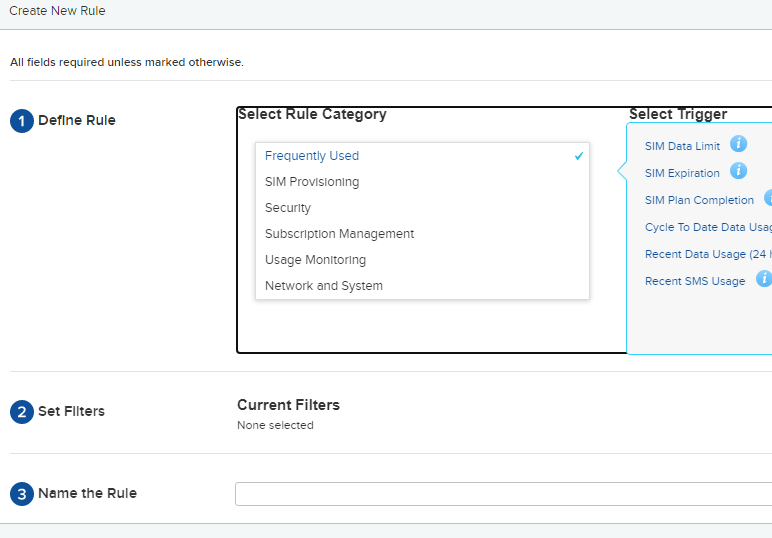
Configure your if-then rule under 1. Under 2. you can define filters. If no filters are defined, the rule is applied to all your SIM cards. You can filter by predefined properties or use custom fields. You can read about how to use custom fields in this help post. Under 3. you have to name the rule so that you can find it again in the overview. As soon as the rule is saved, it becomes directly active.