Configuring openVPN APN (data+)
The APN is the "entry ticket" for the Internet. Compared to the configuration without openVPN, there is one small difference: The APN must be set to "wsim.vpn".
Please note that for some network operators or mobile cells, internet connection may work even if the APN is not set correctly. However, we can only guarantee the best possible coverage and compatibility if the APN is set correctly. It is mandatory to set the APN correctly so that the connection remains stable.
These are the credentials for the APN configuration:
APN: wsim.vpn
Authentifizierungsmethode: none
Authentifizierungs-User: empty (no user necessary)
Authentifizierungs-Passwort: empty (no password necessary)
Roaming: activate
Please ensure that you enter the specified access data correctly into your end device. This will enable a successful internet connection via your data+ SIM card.
In addition to the APN configuration, we would like to point out that your device receives a static IP address. This IP address is displayed in the portal. You can reach and access your device via its IP address:
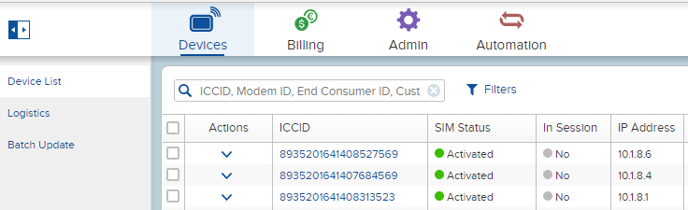
Please note that the column "IP address" may be hidden. You can display the column by right-clicking on the table header.
If you have further questions or problems with the APN configuration, please do not hesitate to contact our customer support. Our experts will be happy to help you with the setup and answer any questions you may have.