How to send a SMS using the tech+ portal?
An SMS can be sent to your device with a tech+ SIM via the Jasper portal or via an external device.
If you want to send an SMS from an external device, such as a smartphone, to your end device, you can do so by using the MSISDN from the online portal as the recipient. The MSISDN is headed by the country code of Sweden (+46), which you must also specify for the recipient of your SMS.
Send an SMS via the portal
Alternatively, you can send an SMS directly to the device equipped with the SIM card via the online portal. To do this, click on the desired ICCID in the device overview and go to the detailed overview. In the lower area you will find a tab "SMS". Via "Actions" ==> "Send SMS" you reach the SMS console, where you can define a text. Clicking on "Ok" triggers the sending of the SMS and you can view the sending status in the online portal:
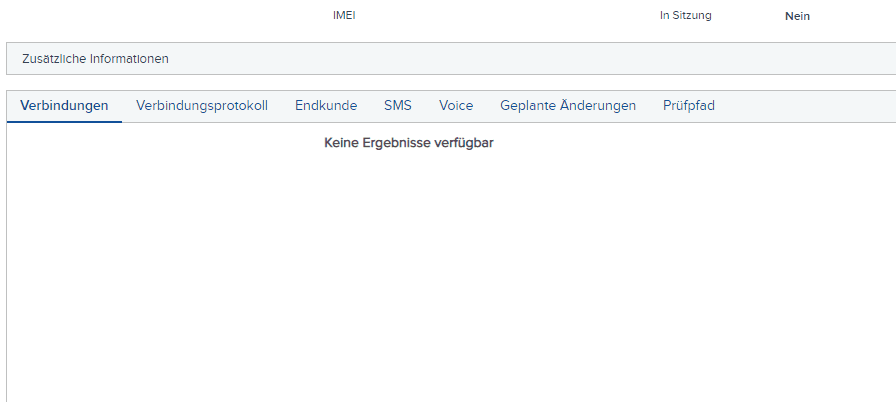
Please note that SMS sent via the portal are always sent by the sender 5277. If your end device sends a response to the sender, this can only be viewed via the web portal.