How can I temporarily deactivate a tech+ SIM?
If you temporarily no longer need a SIM card, you can deactivate it yourself in the online portal.
Deactivated cards do not incur ongoing charges for months in which they were not active at all. If you deactivate a SIM in the current month, the usual charges still apply for that month. From the following month, if the SIM is not reactivated in that month, the costs will be waived.
To deactivate a card, first log into the online portal with your access data. In the device overview, place a tick in front of the cards you want to deactivate:
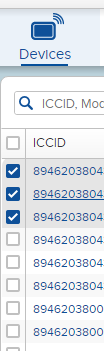
Now click on "Actions" and "Edit selection". A settings screen opens. Select "Deactivated" for the SIM status:
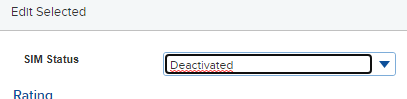
Confirm with "Ok" to apply this setting directly.
ATTENTION: As soon as your SIM card has been deactivated, the terminal disconnects from the network and can no longer exchange data, SMS and calls!