How can I get usage data per endpoint?
At the end of each month, a summary of the usage data (data, SMS and voice minutes) is generated.
You can obtain the billing data for each completed month via the menu item "Billing". Switch to "Usages" in the left navigation bar:
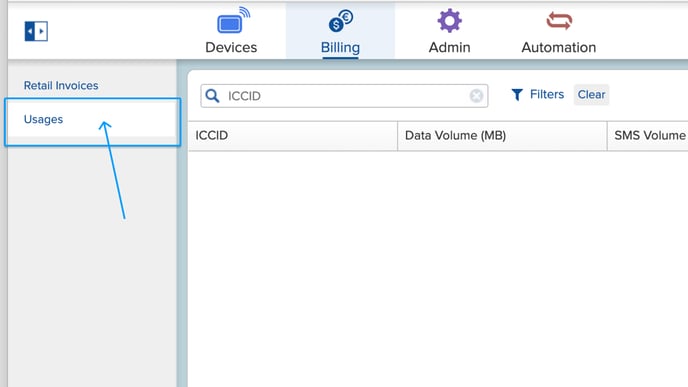
Initially, no data is displayed because the current month is selected by default. To display the last month, for example, select a completed month. Click the button "Filters", next to the search field:
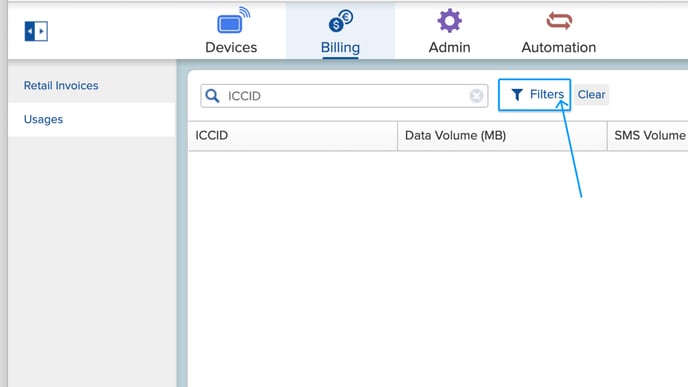
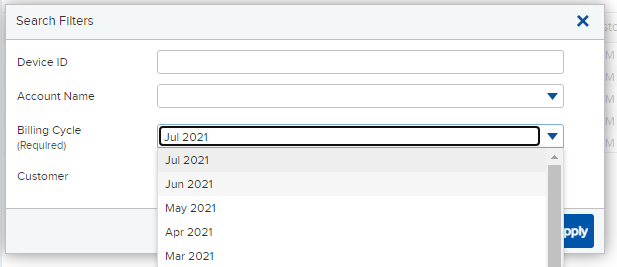
You will now see the consumption per ICCID. Click on an ICCID to get more information:
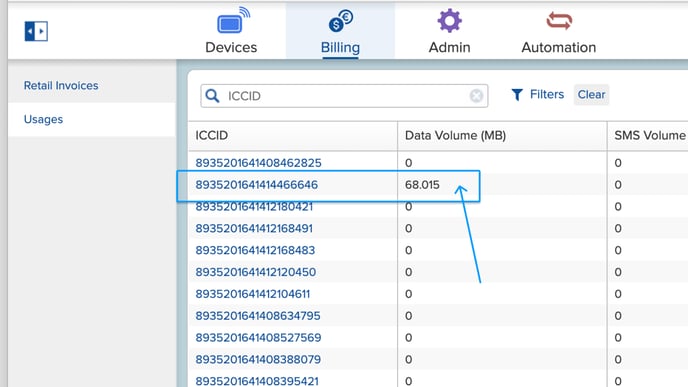
Detailed information on the consumption of a SIM card is displayed there. You can switch between the tabs Data, SMS and Voice:
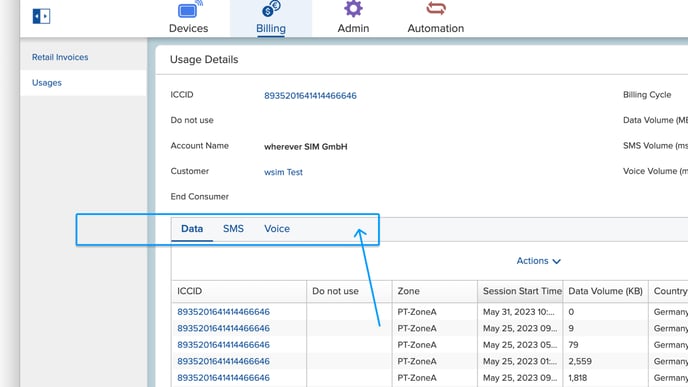
By clicking on "Actions" and "Export" you can export the data for further use:

If you have maintained the field "Endconsumer ID" in the device overview under "End customer" (submenu on the page), you can see this field with in the export. If you calculate the consumption of sub-customers, you can use this to assign the SIM card to the customer.