You can deactivate and reactivate your data+ SIM at any time via the online portal. You will not incur any costs in months in which a SIM was not activated.
To deactivate a SIM card, please log in to the online portal. In the menu item "Devices" you will find an overview of your SIM cards. First select the SIM cards you want to deactivate. Then click on "Actions" and on "Edit selection". Use the drop-down field under SIM status to change the status to "Deactivated" and then confirm the selection by clicking on the "Ok" button:
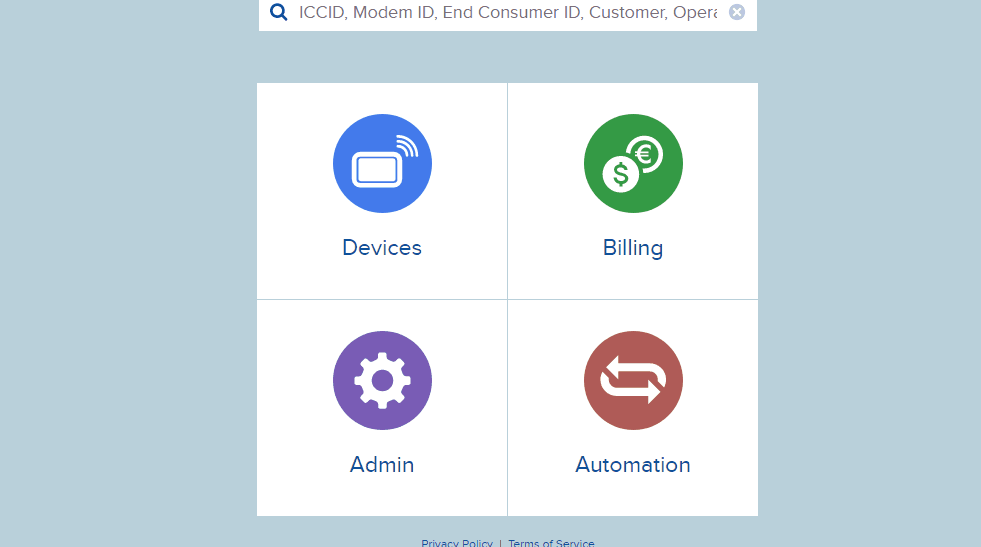
The SIM cards are now deactivated and no longer generate costs from the following month. You can also reactivate SIM cards at any time in the same way.
You can also set the status of the SIM card to "retired". In this state, the SIM card is also no longer charged. This status can be used to mark cards for you that have been lost or destroyed, for example.
