Configurar el límite de datos en el portal data+
Para evitar el uso excesivo de su tarjeta de datos+ una vez alcanzado el límite, puede establecer límites mediante reglas de automatización.
Your data+ SIM card is generally not subject to any limits. If you have used up the agreed quota of data, SMS or telephony, a corresponding calculation of the overuse will take place with the agreed charges. If you want to avoid this, you can store corresponding automation rules in the portal. Using these rules, it is possible both to generate a message after corresponding consumption and to block the card completely. Please note that a blocked card can no longer send and receive data.
To create rules, first click on "Automation" in the navigation bar.
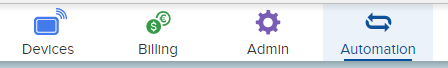
You can create a new automation rule via "Actions" ⇒ "Create New". Various categories are stored for the rules. Via "Frequently Used" ⇒ "Cycle To Date Data Usage" you can define a rule for data usage with reference to the current month. Once the rule has been selected, the parameters can be configured:
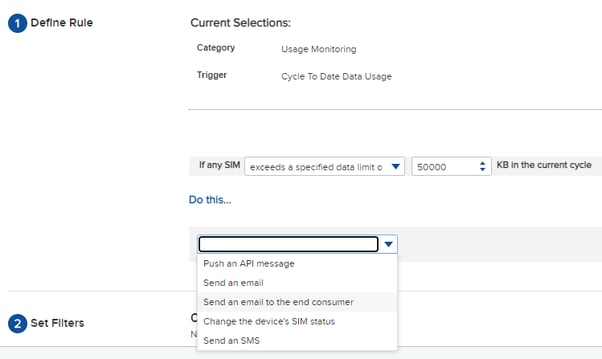
As an action, it can be selected that an e-mail is to be generated or the status of the SIM card can be changed. By activating the check mark at "Follow Up With", a follow-up action can be defined: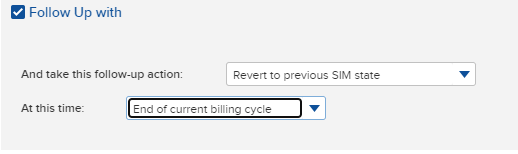
For example, the follow-up action "Revert to previous SIM state" can be used to reset the state of the SIM card to the original state. If "End of current billing cycle" is selected as the time, this takes place at the beginning of the new month.
Under "Name the Rule", a name for the rule must be defined. Once this has been done, the rule can be activated. From this point on, the action is always carried out if the defined condition is fulfilled. By setting a filter within the rule, user-specific fields can be selected. Via such a field, which contains, for example, the volume from which the cards are to be blocked, the limit can be reduced to defined cards.